How To Setup SEO (Search Engine Optimisation)
Luke
Last Update 4 years ago
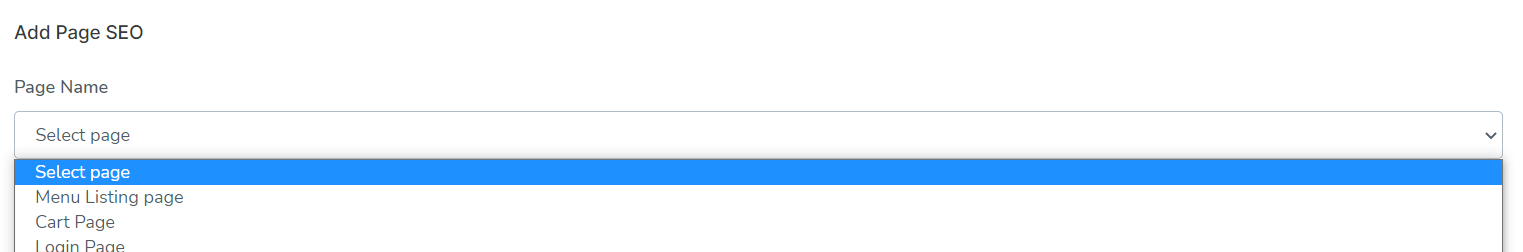
4. Set Your Page Title (See Image Below For Example)
5. Set Your Page Description (See Image Below For Example)
6. Set Page Keywords (What Words You Want To Show Up For On Google).
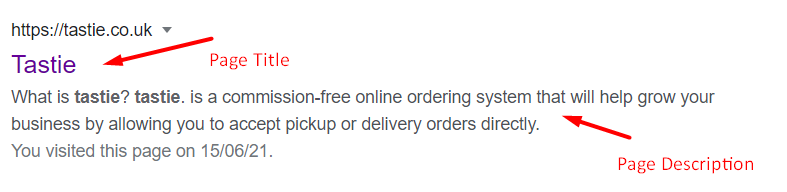
Showing Up On Google And Other Search Engines Will Take Time, At tastie. We Will Do Backlink Work And Other SEO Tactics To Show As High As Possible In Search Engine Results.

