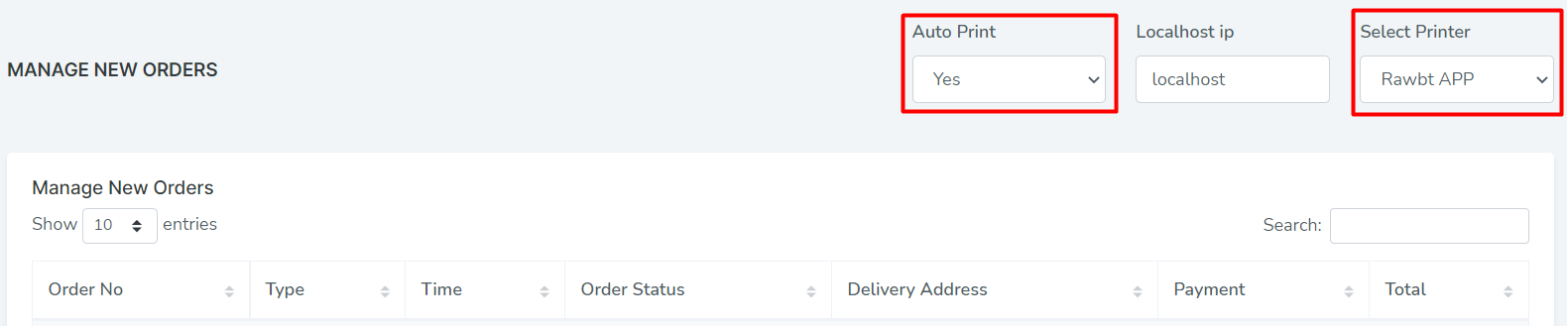Add A Printer - Android - Bluetooth
How to enable direct and auto printing on tablet device
Luke
Last Update 4 jaar geleden
1. Download Hopa Browser: Android
2. Download RawBT Print Driver
3. Load the RawBT then close completely (You will not need to load this app again but you will need to leave it on the device).
4. Visit app.tastie.co.uk on your Hopa browser.
5. Login to your online store.
6. Visit New Order Page (Link)
7. Select Yes/No on the auto print drop-down & RawBT App under select printer: