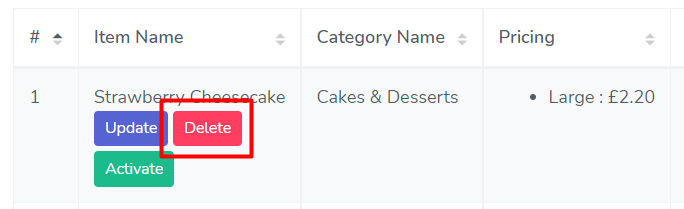How To Set An Item Out Of Stock Or Remove A Menu Item?
Luke
Last Update 4 jaar geleden
Activate or Deactivate Products
If you run out of stock of an item you can disable the product rather than remove it all together:
1. Navigate to Item Management - Manage Items
2. Find the product you want to Activate or Deactivate and chose the required option.
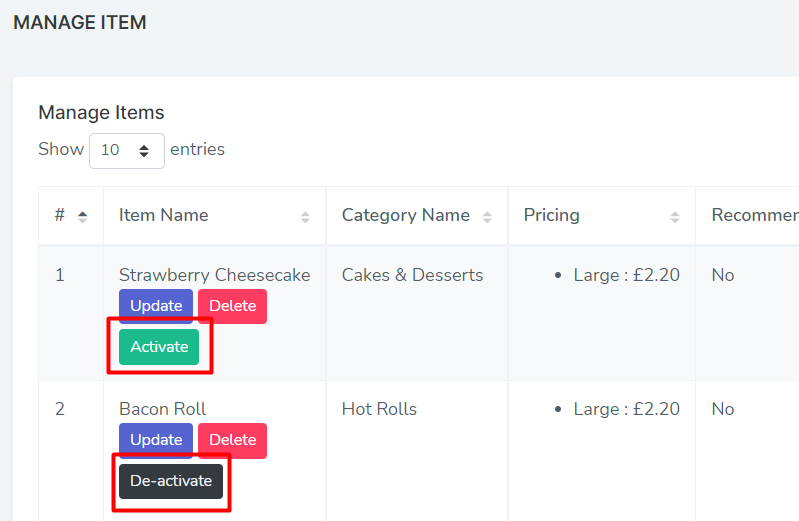
Remove A Product
To Remove / Delete products just click the delete button, you will be asked to confirm.